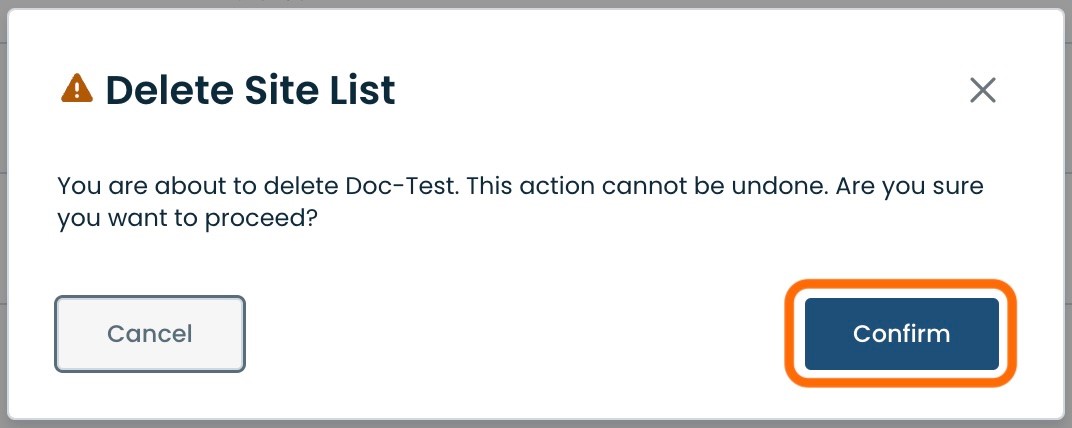What is a Site?
A Site is a location that houses the configuration of System Objects that are used by a given Edge or group of Edges.
Any given Site will pull the desired System Objects for its configuration, and its Edges will then pull their configuration from that Site.
Although a Site can have many Edges attached to it, each Edge can only be attached to one Site.
Creating a New Site
From the Graphiant Portal Home screen, navigate to the 'Configure' menu on the left, and Select 'Site Management'.
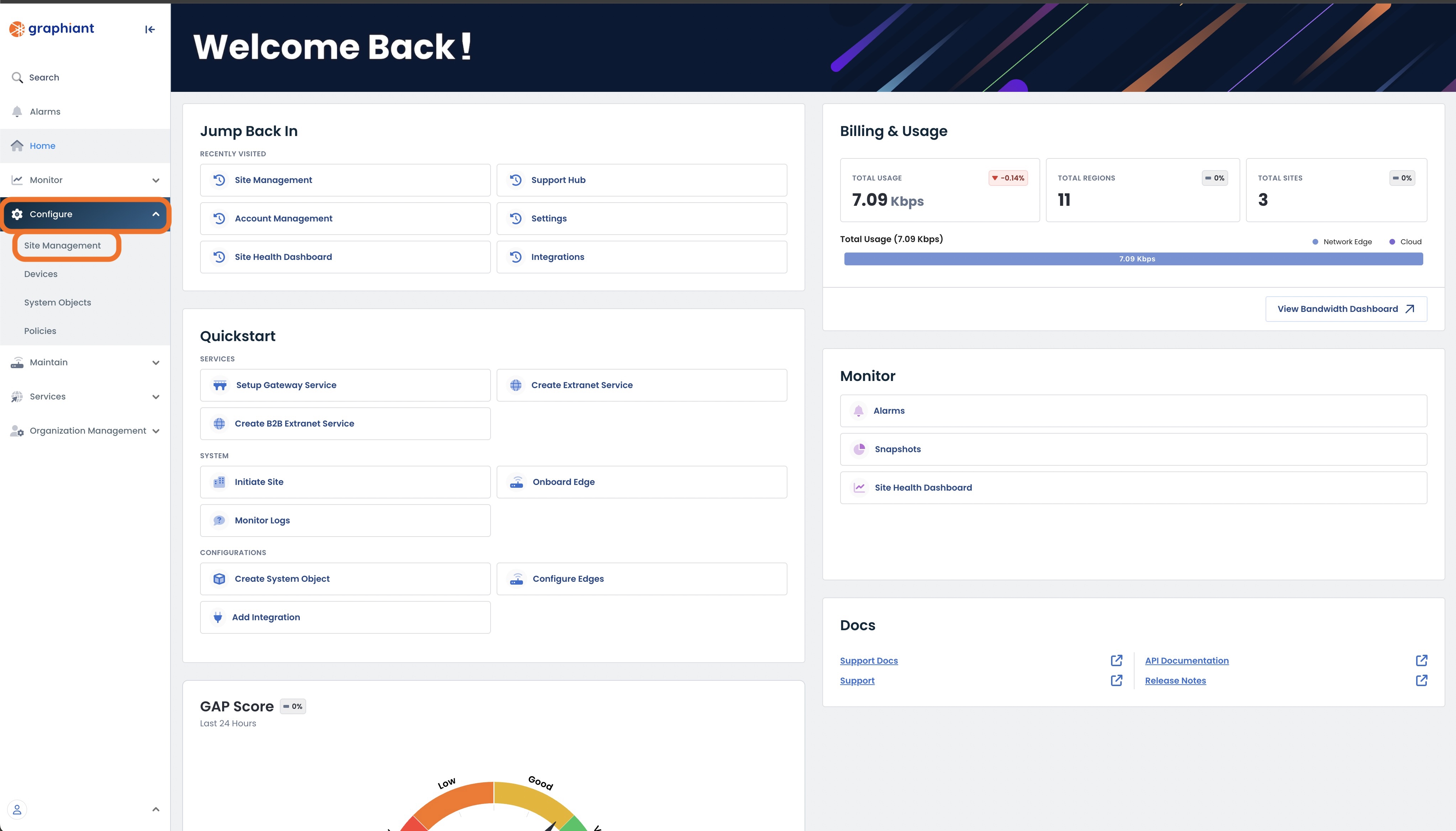
Click 'Create New Site' in the top right.
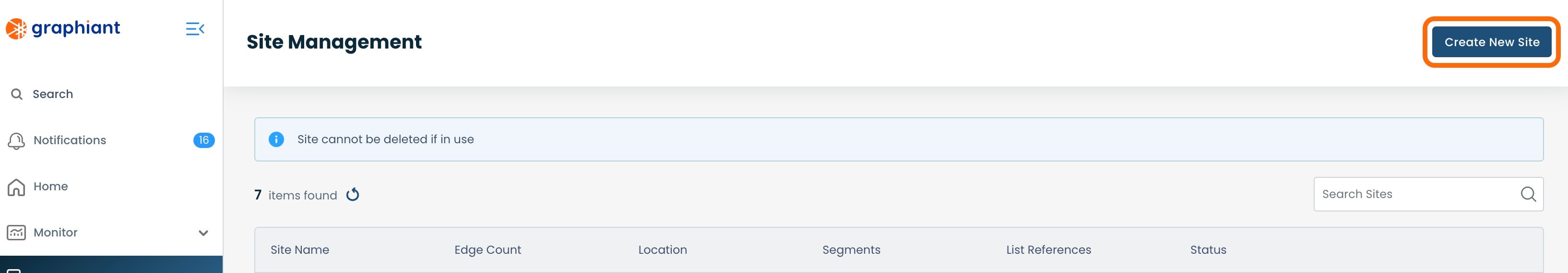
Fill out the Site Name by which this site will be known.
If desired, fill out the Street Address.
Click 'Save' in the upper right corner.
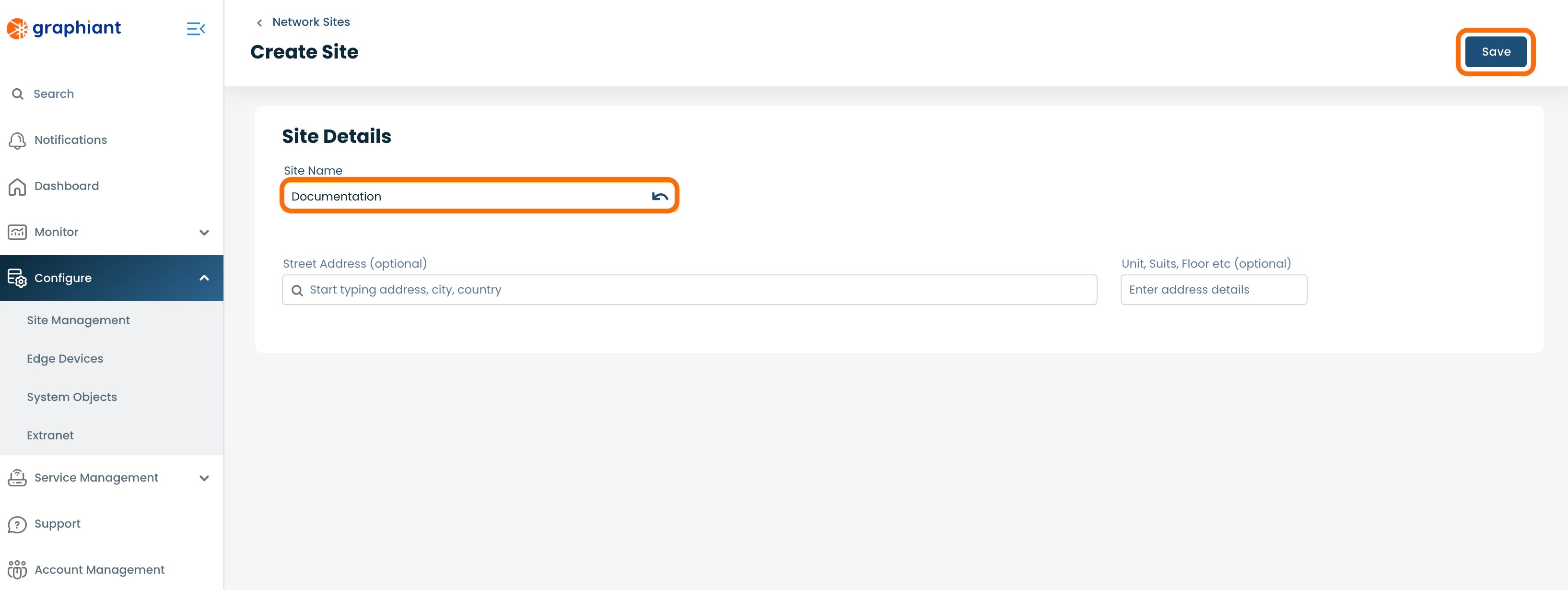
The Site will now be created and in the table for Site Management.
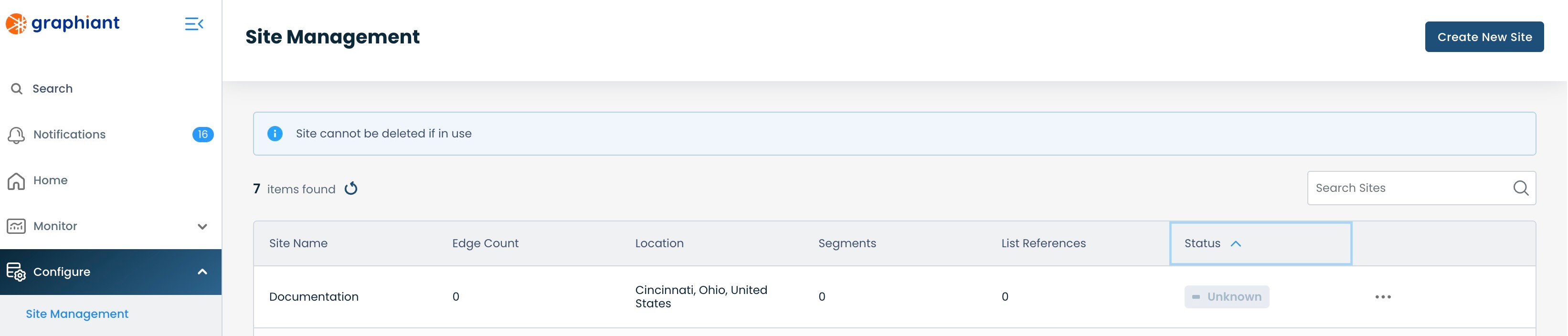
Site Summary Table
This Summary Table can also be accessed from the 'Monitor' section in the left sidebar, clicking 'Sites & Edges', and under the 'Network Sites' tab.
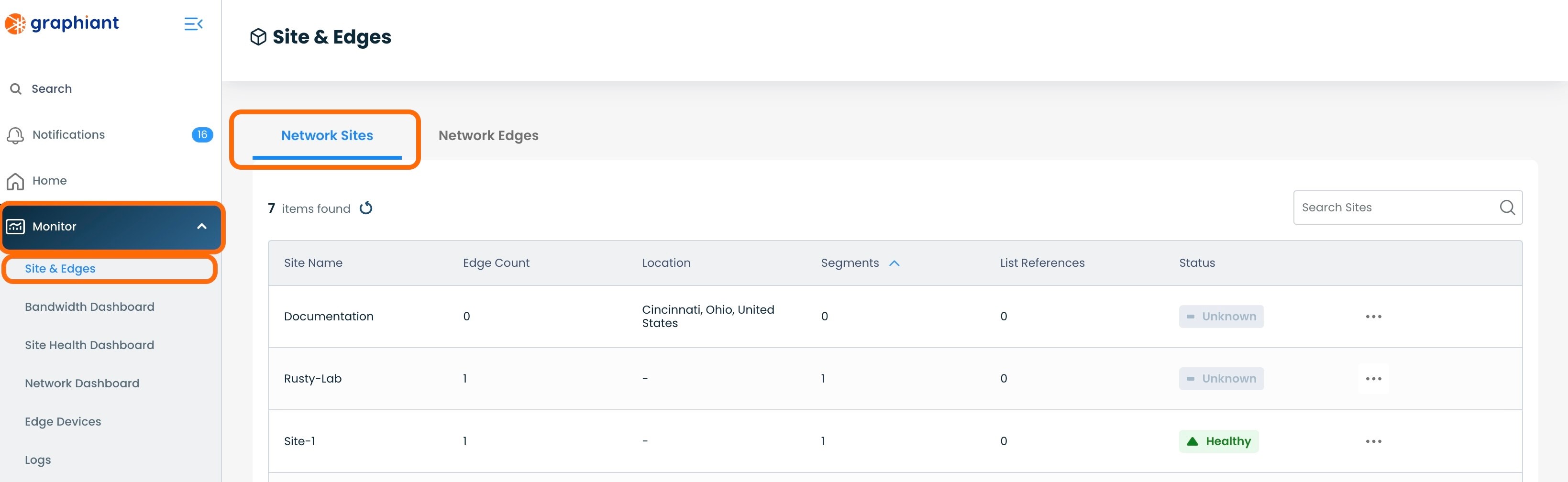
The Summary Table is a list of all sites in the organization.
The following information is itemized here:
Site Name: Each Site's assigned name
Edge Count: Number of Edges are attached to each Site
Location: Where the Site is located (from the address entered upon creation)
Segments: Number of LAN Segments are attached to each Site
List References: Number of Site Lists reference each site (for information on Site Lists, click here)
Status: Current health of the site
View Details
Details such as what Edges are associated with a Site, where the Site is referenced, and LAN Segments attached to a Site are found through the Summary Table.
From the Summary Table, click the 3 dots for the desired Site.
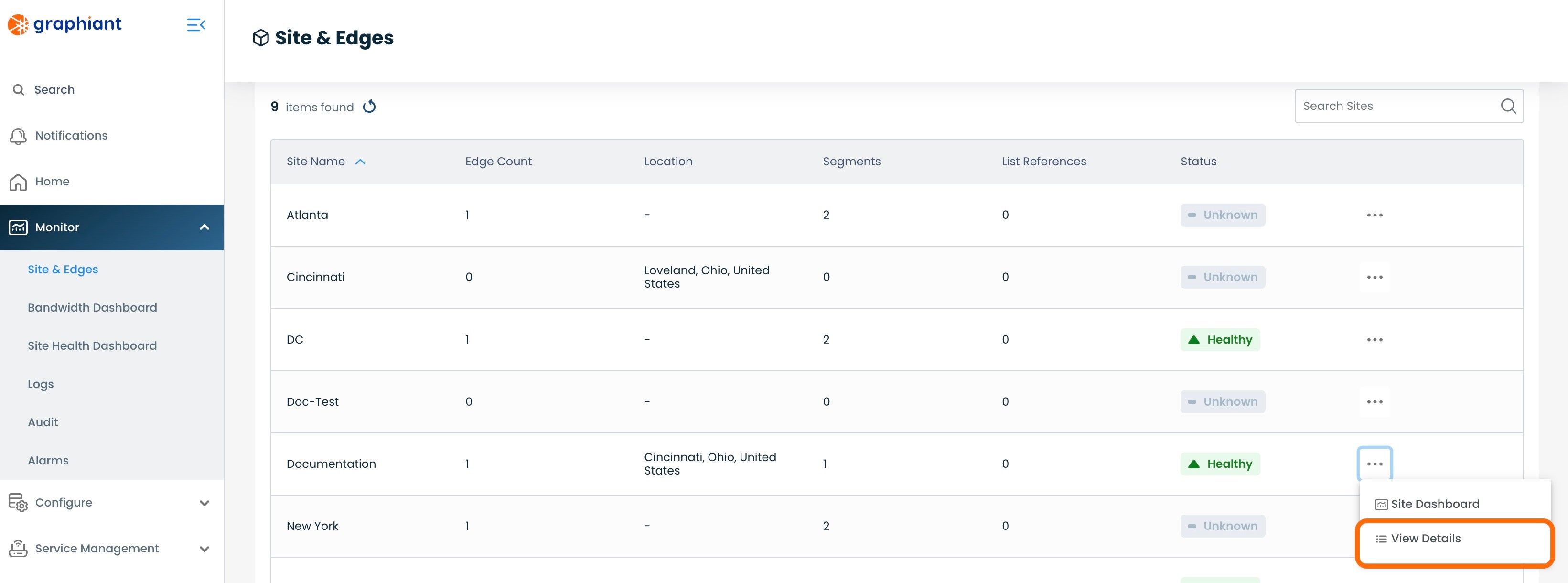
The Site Details pop-up will appear.
Click the 'Associated Edges' tab; here will be the list of all Edges pulling their configuration from that Site.
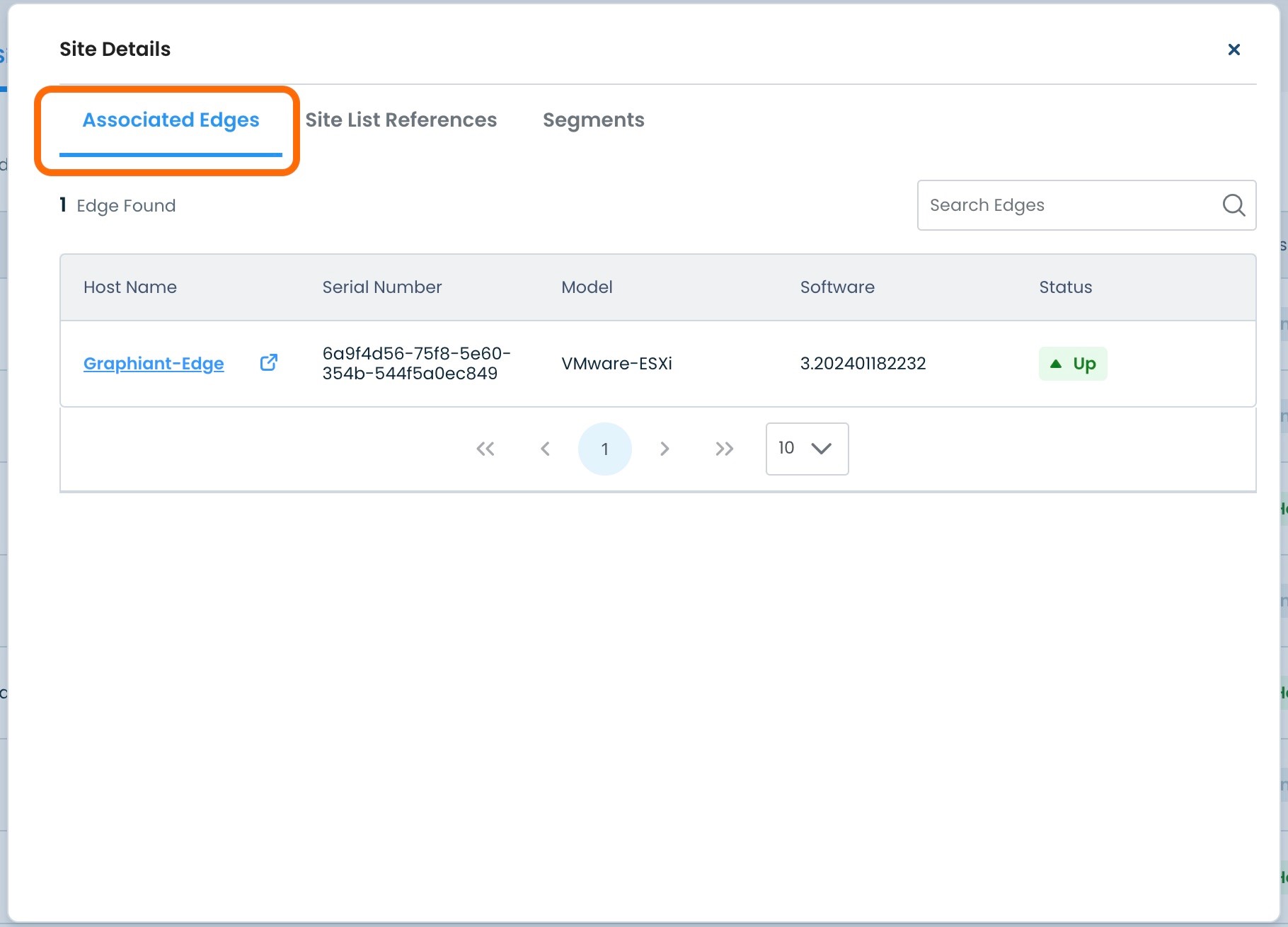
The 'Site List References' tab provides a table that shows all of the Site Lists in which that Site is referenced.
For information about Site Lists, click here.
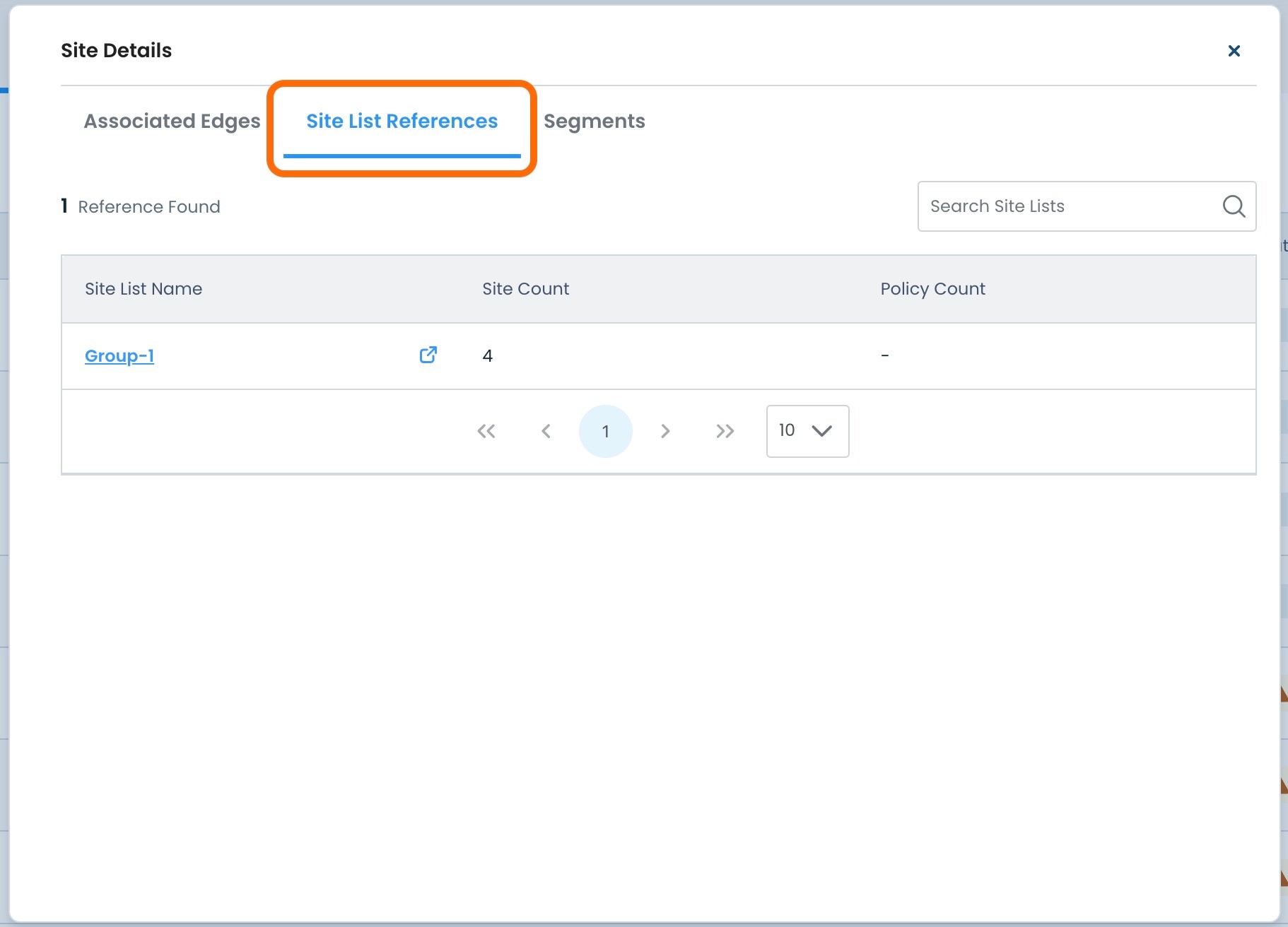
Click the 'Segments' tab; here will be list of all LAN segments connected to that Site.
For information on System Objects LAN Segments, click here.
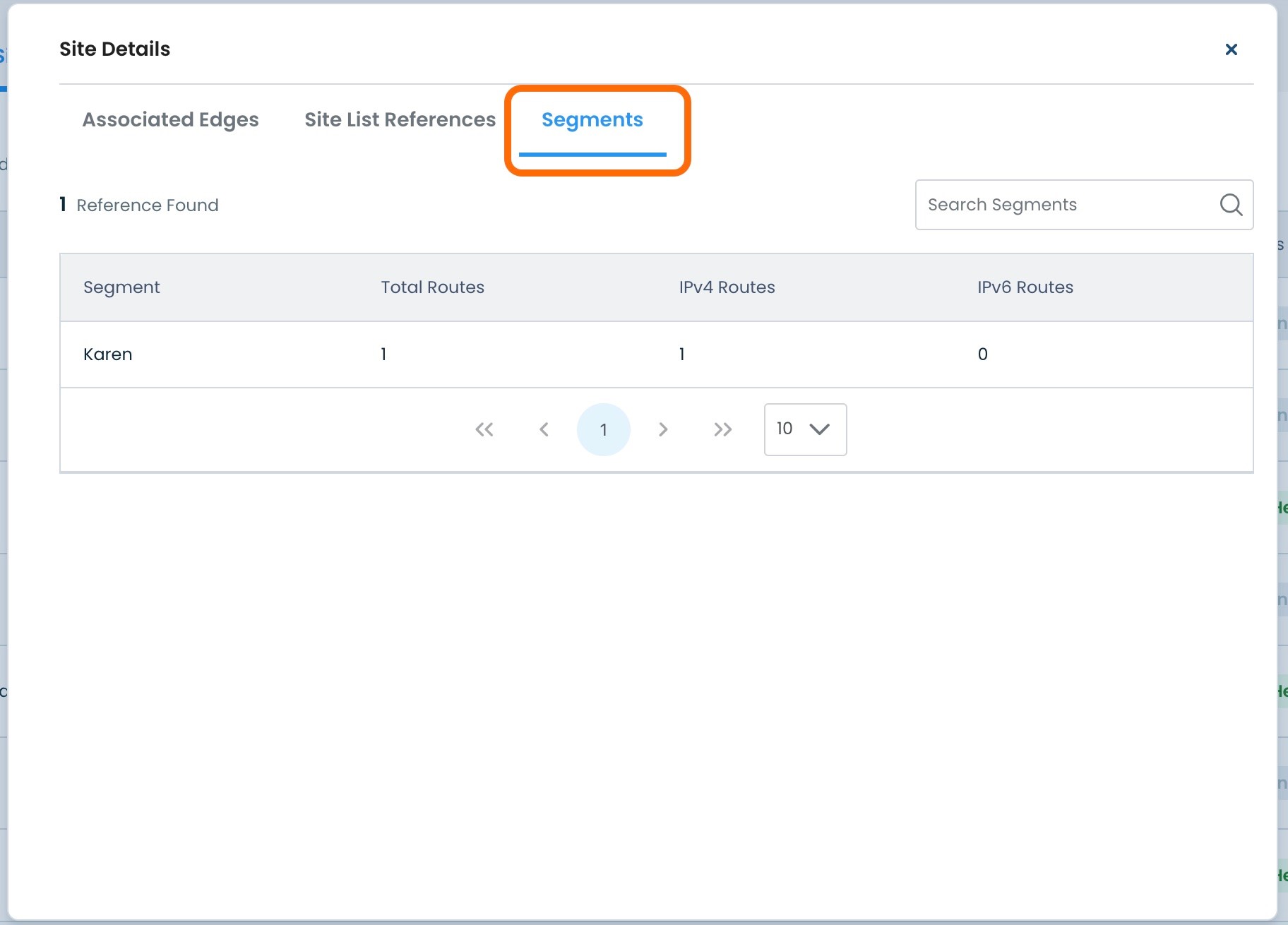
Editing a Site
To edit a site, navigate to the 'Configure'; 'Site Management' screen.
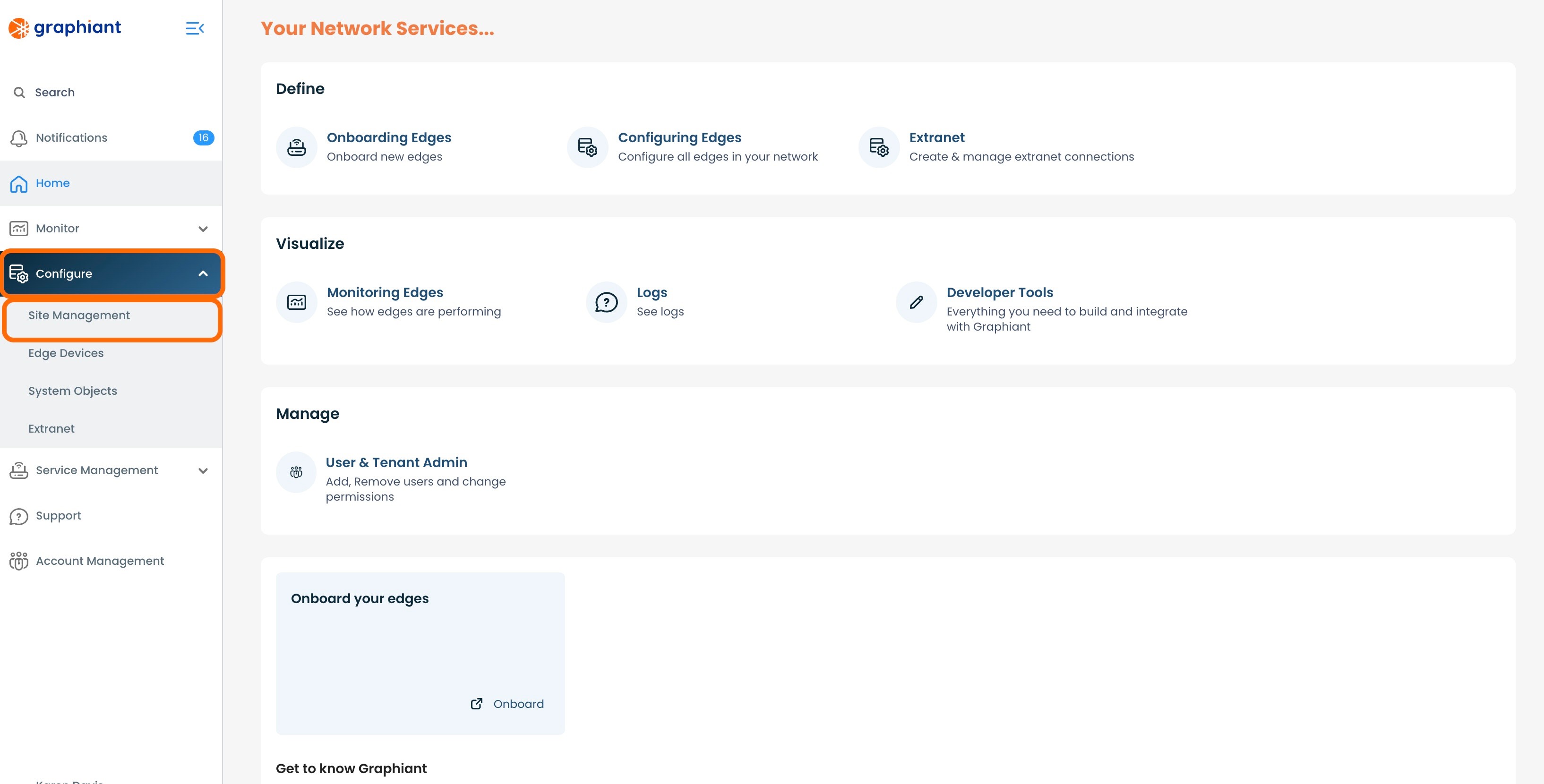
Click the 3 dots on the site to be edited, and select 'Edit'.
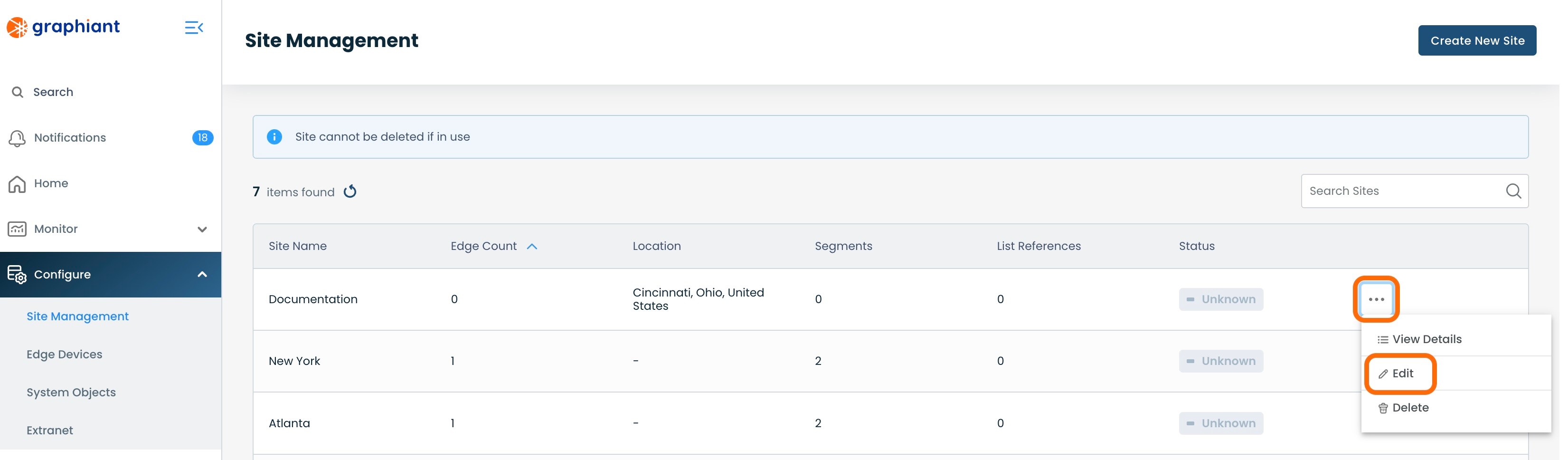
Edit the desired fields and click 'Save' in the upper right corner.
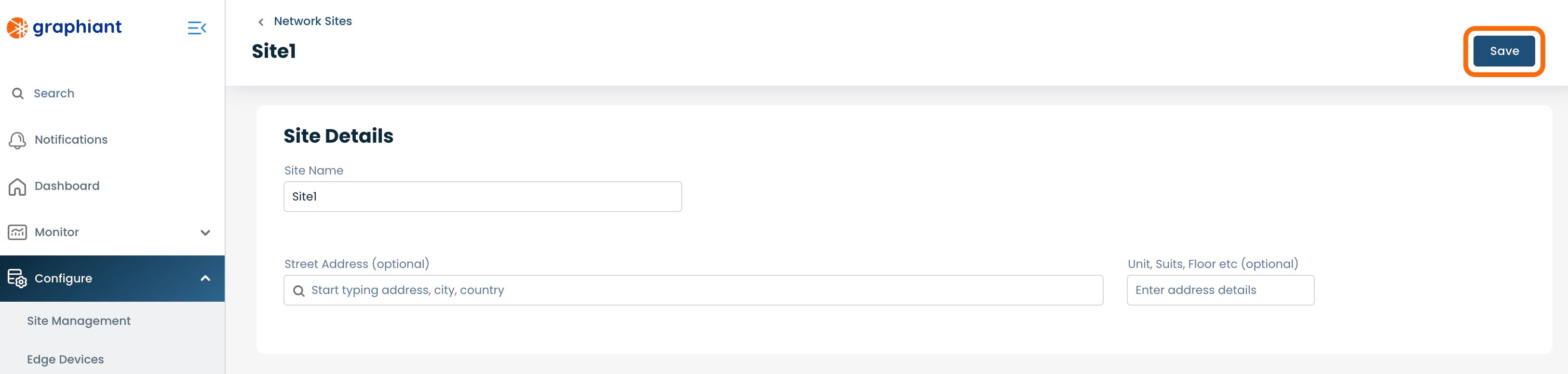
Deleting a Site
Note:
A Site can only be deleted if no Edges are attached to it, and it is not referenced anywhere else in the network.
To delete a site, navigate to the 'Configure'; 'Site Management' screen.
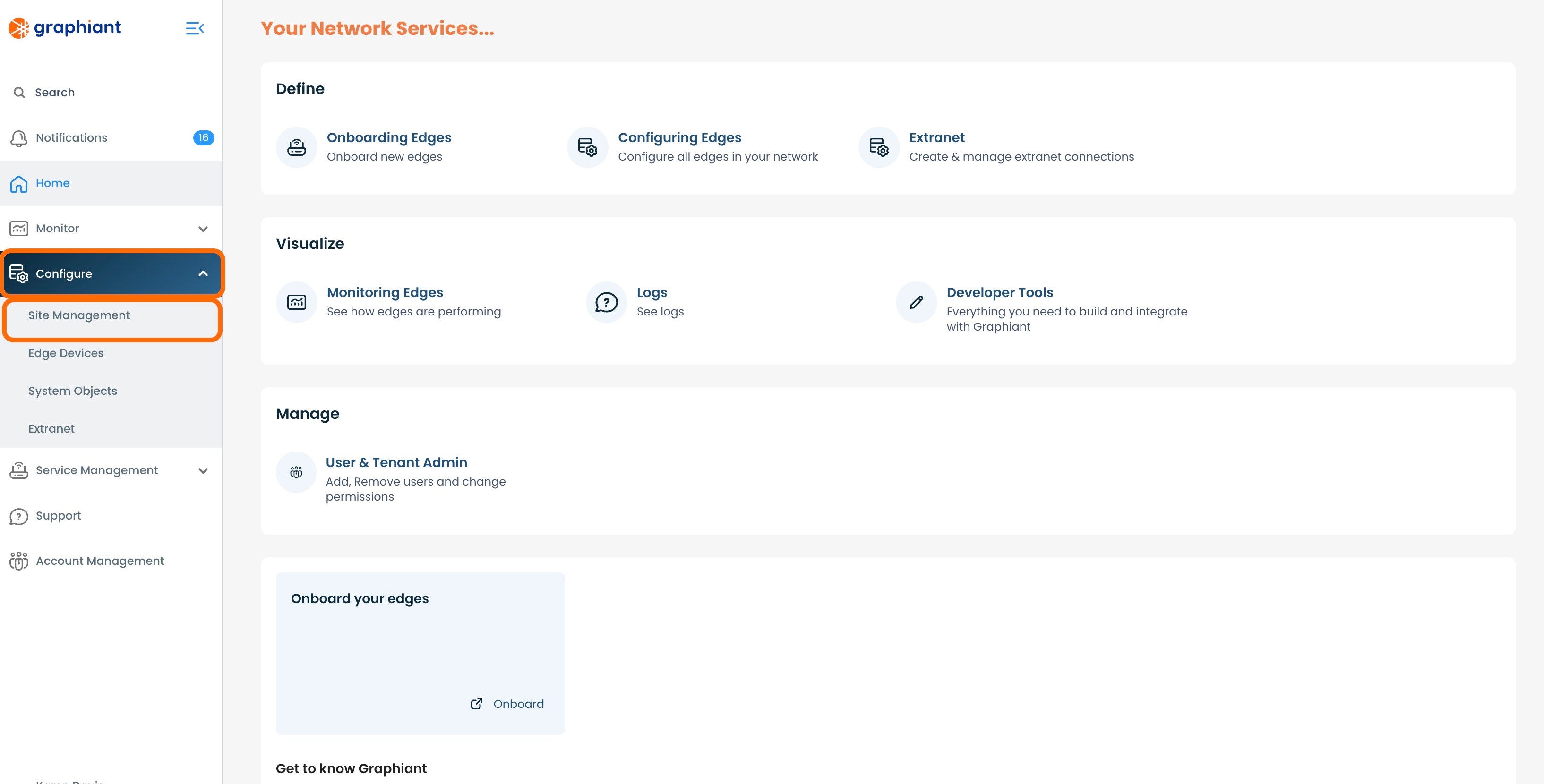
Click on the 3 dots in the Site to be deleted; click 'Delete'.
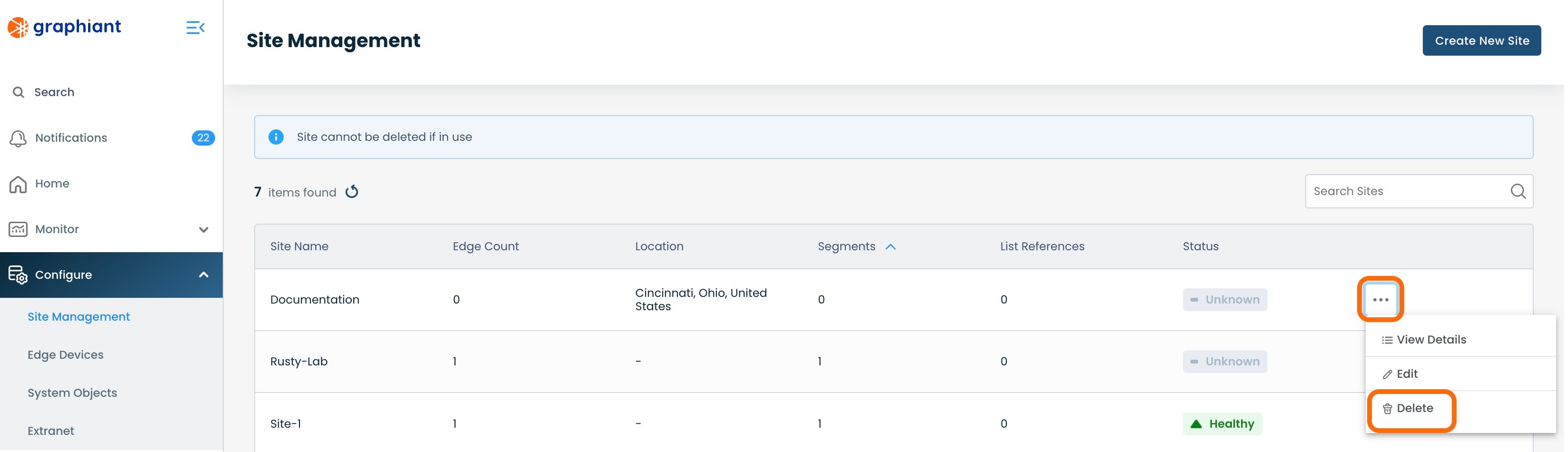
A pop-up will appear to ensure confirmation of deletion.
Click 'Confirm'.