*Onboarding notes:
The methods described in this section provide sample settings.
The actual settings are determined by your network design and configurations.
Device Onboarding Process:
To onboard any new edge into your network select the 'Onboarding Edges' option under "System" in the Quickstart section of the Graphiant Portal home screen.
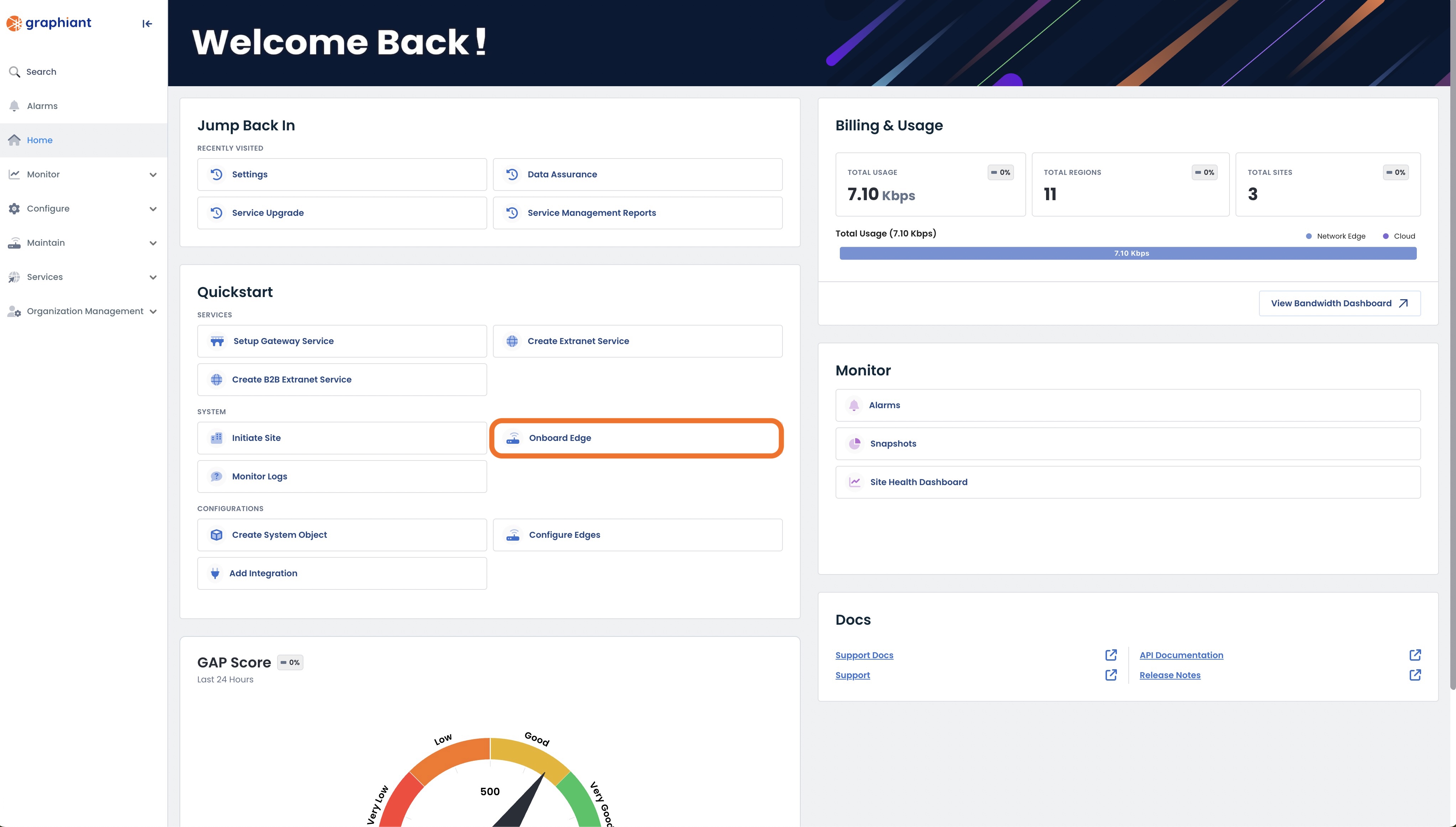
This will take you to the Staging tab of the Edge Configuration screen.
.png)
Look for the newly appeared devices(s) that you would like to activate.
If the device is ready and up – denoted by status "Up" in green
If the device is not ready and down – denoted by status "Down" in red
Select the device(s); click 'Activate'.
Note:
Both Up and Down devices can be onboarded. After onboarding the device is ready & operationally available; it will automatically update the status from Down to Up.
.png)
Navigate to the 'Active Edges' tab to see the newly activated Edge(s).
.png)
Upon successful Onboarding, the Edge is listed in the Active Edges table.
.png)
Your Graphiant Edge is now on-boarded and ready for configuration.
Click 'Configure' to begin the configuration process for your newly onboarded Edge.
.png)
Now you are ready to begin configuring your Edge(s) as per the network settings and policies that meet your needs.
.png)
Click here for documentation on configuring your Edge.