What is SLA-Based Routing?
SLA-Based Routing is the method of sorting data packets into classes of traffic queues, so that higher-priority information is transmitted more reliably, with less chance of loss, latency and jitter.
Mapping a data packet to an SLA class places the packet into the corresponding queue for the WAN circuit, for the appropriate end-to-end path that meets SLA compliance.
Graphiant SLA Routing Overview
Because of the dynamic nature of the internet, Graphiant makes SLA routing decisions based on the current, real-time status of WAN circuits; so that even if all pathways are impacted, it is ensured that the most important information is on the best available path.
Once in the Graphiant Core, the traffic is going over a private SLA-backed path with minimal latency, no loss, and no jitter.
Graphiant provides four SLA classes: Gold, Silver, Bronze, and Default.
Note:
The sequence of the SLA class ordering is:
Gold ==> Silver ==> Bronze ==> Default
The Gold queue is strict priority, policed at the determined rate of bandwidth from the QoS profile.
The three remaining queues (Silver, Bronze, Default) are weighted-fair, with the remainder of the bandwidth between them.
Graphiant Edges measure loss, latency, and jitter on all WAN circuits to calculate the Graphiant Quality of Experience (G-QoE) score for each path in both upstream and downstream paths.
This G-QoE score is used to determine if a path is eligible for forwarding traffic for different SLA classes.
The paths with the lowest loss, latency and jitter, and therefore highest G-QoE score, are eligible for carrying Gold traffic.
Should paths have higher levels of loss, latency and jitter (lower G-QoE's) they are eligible for Silver, and then Bronze traffic, respectively.
Any traffic classified as Default class uses ALL of the WAN pathways, irrespective of loss, latency, and jitter, and is always load-shared across all available paths between a source and destination.
Note:
The best WAN path at any given time with the highest G-QoE score is the standard for which all classes are established.
The best path may not always have a high G-QoE score.
Mapping Data Traffic to SLA Class
By default, all data packets are mapped to the Default SLA class, and therefore are placed into the Default queue on the WAN circuit.
Users can utilize traffic policy rules to map specific applications, as well as IP addresses, ports, and protocols to different SLA classes (see Configuring Traffic Policies).
Note:
Traffic policies are applied to an Edge in the forward direction (i.e. LAN to WAN); if the same treatment of traffic is required in the reverse direction, then the same policy must be applied on both ends of bi-directional communications.
Path Selection for Graphiant SLA
Consider the following network diagram:
.png)
Graphiant Edges measure loss, latency and jitter metrics on both their upstream and downstream paths connecting to the Graphiant Core using the open standard protocol TWAMP (RFC 5357).
The range for G-QoE is from 0-10 (0 being no connectivity and therefore not able to carry traffic; 10 being zero loss and almost no latency / jitter). As the loss, latency, and/or jitter increases, the G-QoE score decreases.
Upstream Path Selection from the Graphiant Edge to the Core
Graphiant Edges compute and compare upstream G-QoE for ALL connected WAN paths.
Gold Class
The path with the highest G-QoE score will be selected to forward Gold traffic.
All other paths have the potential to carry Gold traffic IF they have a score of no more than 0.25 difference in G-QoE when compared to the best-scoring path.
This translates to the following:
No more than 60 ms of additional latency
OR
No more than 0.8% additional loss
OR
A proportional combination of the two.
Note:
All paths that are eligible and CAN carry Gold traffic, will have the Gold traffic distributed among them.
As there will always be a path with a highest scoring G-QoE, there will always be a path for the Gold SLA class.
A path meeting Gold compliance will always meet compliance for all other classes.
Consider the following example:
Assume path P1 is the best-performing connection, with a G-QoE score of 10, having a latency of 0 ms and loss of 0%.
If path P2 has a G-QoE of 9.75 (10-0.25) or higher, it will be included for forwarding Gold traffic along with path P1.
However, if path P2 has a G-QoE of 9.74 or lower, it will not be used for forwarding Gold traffic.
Silver Class
A path can carry Silver traffic if it has a score of no more than 0.35 difference in G-QoE when compared to the best-scoring path.
This translates to the following:
No more than 85 ms of additional latency
OR
No more than 1.2% of additional loss
OR
A proportional combination of the two.
Note:
A path meeting Silver compliance will always meet compliance for Bronze and Default classes.
Consider the following example:
Assume path P1 is the best-performing connection, with a G-QoE score of 10, having a latency of 0 ms and loss of 0%.
If path P2 has a G-QoE of 9.65 (10-0.35) or higher, it will be included for forwarding Silver traffic along with path P1.
However, if path P2 has a G-QoE of 9.64 or lower, it will not be used for forwarding Silver traffic.
Bronze Class
A path can carry Bronze traffic if it has a score of no more than 0.45 difference in G-QoE when compared to the best-scoring path.
This translates to the following:
No more than 100 ms of additional latency
OR
No more than 1.5% of additional loss
OR
A proportional combination of the two.
Note:
A path meeting Bronze compliance will always meet compliance for Default class.
Consider the following example:
Assume path P1 is the best-performing connection, with a G-QoE score of 10, having a latency of 0 ms and loss of 0%.
If path P2 has a G-QoE of 9.55 (10-0.45) or higher, it will be included for forwarding Bronze traffic along with path P1.
However, if path P2 has a G-QoE of 9.54 or lower, it will not be used for forwarding Bronze traffic.
Default Class
Default traffic does not have a path requirement as long as the path to the Core is active and the G-QoE is greater than zero.
Note:
Any traffic not assigned to an above class will automatically be placed in the Default class.
Upstream SLA Class Threshold Chart
Class | Difference in G-QoE from best path | Either Additional Latency | Or Additional Loss | Or Combination Latency/Loss |
|---|---|---|---|---|
Gold | 0.25 | 60 ms | 0.8% | (eg. 50% possible latency + loss = 30 ms latency + 0.4% loss) |
Silver | 0.35 | 85 ms | 1.2% | (eg. 50% each = 42 ms + 0.6%) |
Bronze | 0.45 | 100 ms | 1.5% | (eg. 50% each = 50 ms + 0.7%) |
Default | N/A | N/A | N/A | N/A |
Note:
The baseline for every class threshold is the best-performing path based on the G-QoE.
If all paths have similar G-QoE (good or bad) they will be used for forwarding all SLA classes.
If the bandwidth for a higher-level class is not filled to capacity, the remainder is opened up to the lower-level classes, proportionate to their weights.
Downstream Path Selection from the Graphiant Core to the Edge
On the upstream side, there are a handful of paths and comparing the G-QoE scores across them for the best path selection is manageable. However for the downstream side, the connections can span across multiple Edges in the same site, or across multiple sites advertising the same prefix. Therefore the Edges still calculate the downstream G-QoE for the connected paths, but it is not scalable to do the comparison computation in this direction.
Downstream SLA Class Thresholds
The thresholds here are static numbers that the path MUST meet to be compliant for the a given SLA class. There is no baselining of the G-QoE based on the best-performing link. Each link's compliance level is included in the Graphiant route updates. With this information, the transmitting Edge will choose the best WAN path from the Graphiant Core to the receiving Edge.
Note:
The same threshold must be used across all Edges.
Gold Class
Any downstream path must meet a G-QoE score of 9.65 or higher to carry Gold traffic.
This is defined by:
No more than 85 ms of latency
OR
No more than 1.2% loss
OR
A proportional combination of the two.
Silver Class
Any downstream path must meet a G-QoE score of 9.55 or higher to carry Silver traffic.
This is defined by:
No more than 105 ms of latency
OR
No more than 1.5% loss
OR
A proportional combination of the two.
Bronze Class
Any downstream path must meet a G-QoE score of 9.45 or higher to carry Bronze traffic.
This is defined by:
No more than 120 ms of latency
OR
No more than 2.0% loss
OR
A proportional combination of the two.
Default Class
Default traffic does not have a path requirement as long as the path to the Core is active and the G-QoE is greater than zero.
Note:
Any traffic not assigned to an above class will automatically be placed in the Default class.
Downstream SLA Class Threshold Chart
Class | Minimum G-QoE Score | G-QoE Maximum Degradation | Either Maximum Latency | Or Maximum Loss | Or Maximum Combination Latency/Loss |
|---|---|---|---|---|---|
Gold | 9.65 | 0.35 | 85 ms | 1.2% | (eg. 50% poss. latency + loss = 42 ms latency + 0.6% loss) |
Silver | 9.55 | 0.45 | 100 ms | 1.5% | (eg. 50% each = 50 ms + 0.7%) |
Bronze | 9.45 | 0.55 | 120 ms | 1.8% | (eg. 50% each = 60 ms + 0.9%) |
Default | N/A | N/A | N/A | N/A | N/A |
Note:
If there are no paths compliant to the desired SLA class available, paths in the next lower class are checked for compliancy. This process keeps going until Default is reached, where all paths will be available and compliant.
For information on the process of tunnel selection to the Graphiant Core, click here.
QoS Stats Table
Details on the QoS Profile performance (such as configuration, utilization, and statistics) for a given circuit are found within the monitoring information on that circuit.
From the Graphiant Portal Home screen click 'Monitor' in the left sidebar; select ‘Site Health Dashboard’.
.jpg)
Scroll down to the bottom of the page.
Here you will see the list of your network edges.
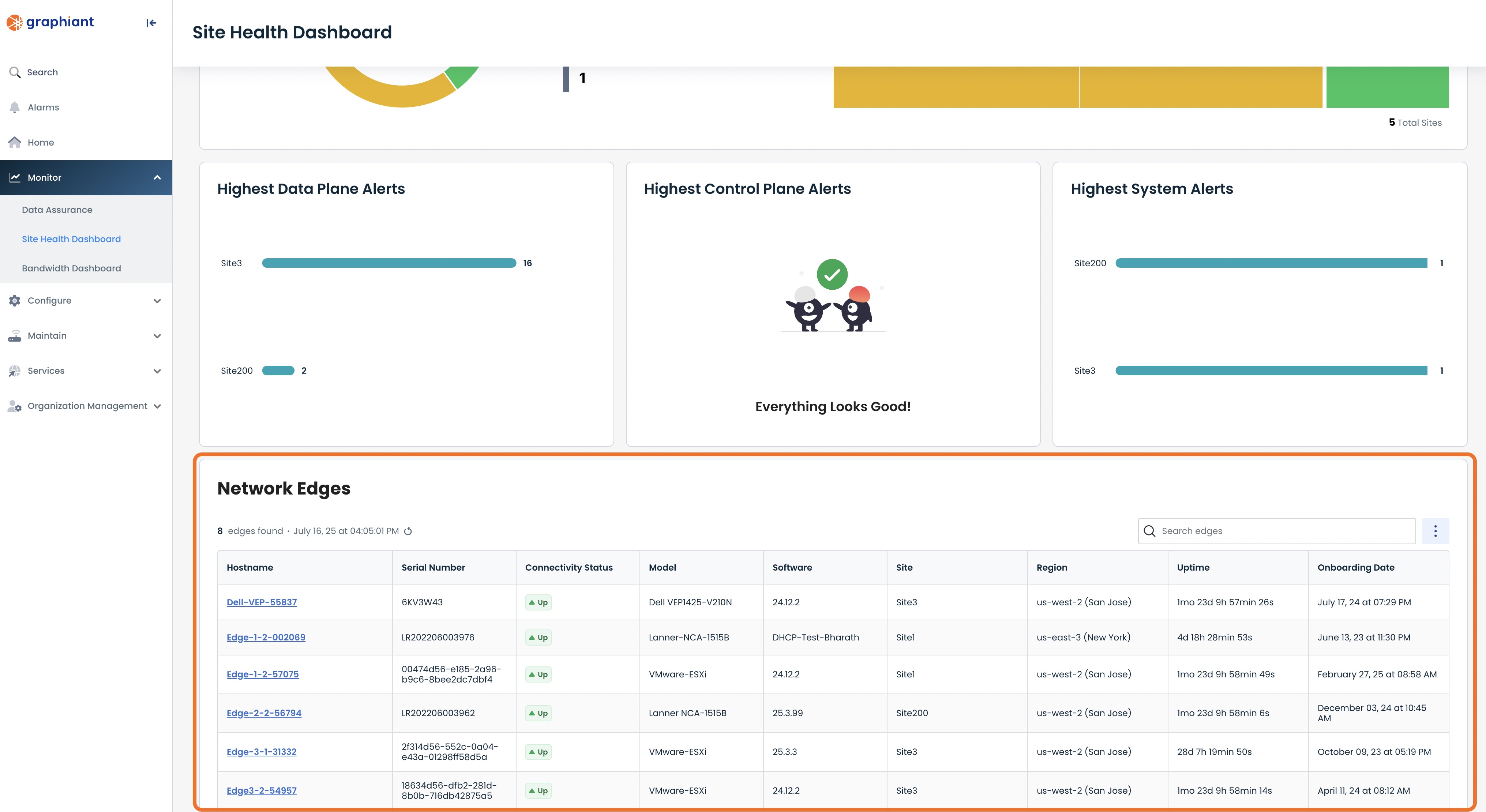
Select the desired edge by clicking on its Hostname.
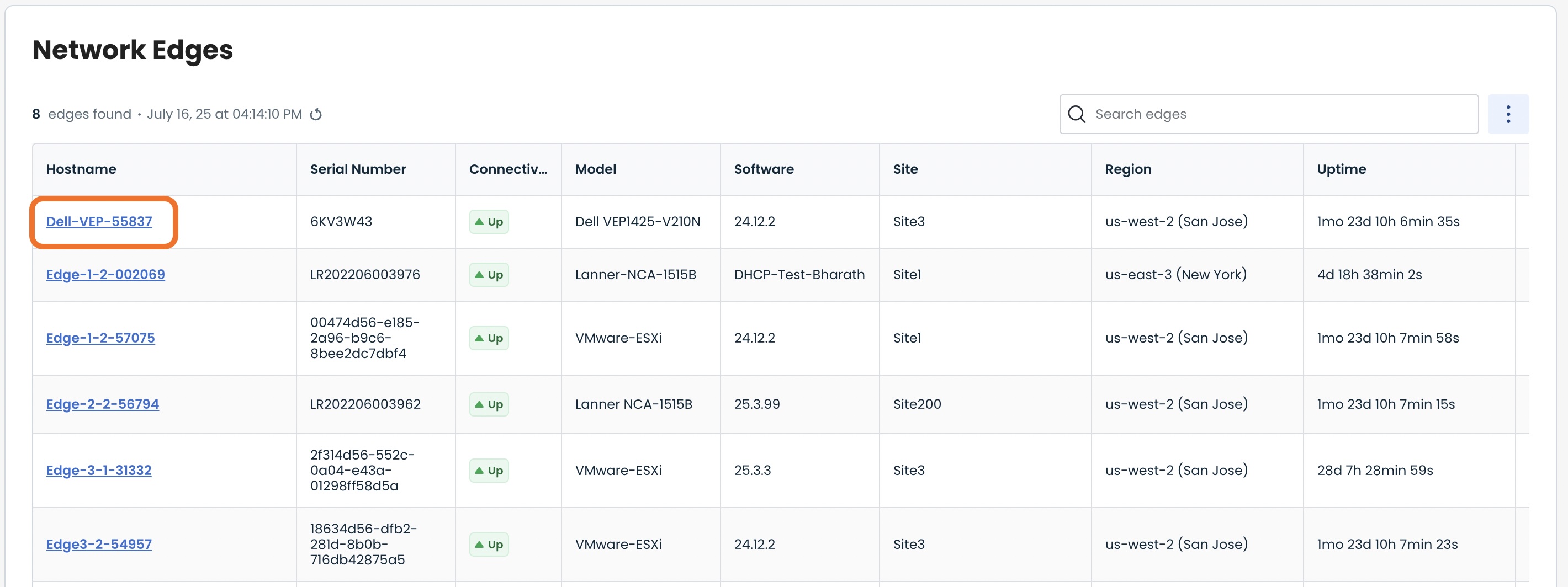
This brings up the "Device Info" screen for the Edge.
Click 'Circuits'.
.png)
This brings up the Circuits main page.
Click 'Circuit Details'.
.png)
The Circuit Detail page will appear.
Select the timeframe desired for data collection. There are several options, including a custom selection that will bring up a calendar for gathering the data between specific dates and times.
.png)
Scroll down to view the QoS Stats Table.
The QoS Stats Table is sorted by Class: Gold, Silver, Bronze and Default.
The headings are defined as follows:
Queued: The number of bytes / packets that have been applied to the available queues.
Dropped: The number of bytes / packets that have been dropped due to the queue being full
RED-dropped: The number of bytes / packets that have been dropped using Random Early Detection prior to the queues being full.
.png)
Each column is able to be sorted top/bottom and have a search filter added.
.png)
The Search Filter can search a column for an open text search.
The options for search type appear in the drop-down.
Additional search rules can be added by clicking '+ Add Rule'.
Click Apply.
To clear a search rule, click the 'Clear' button.
.png)
The 3 dots at the upper right corner of the table bring up an option that allows all filters to be cleared.
.png)