What is MFA?
Multi-factor authentication (MFA) is an additional layer of security that can be added to an online user account in addition to a password. The Graphiant Portal supports the following options for multi-factor authentication:
SMS
Google Authenticator
MFA in the Graphiant Portal
From within the Graphiant Portal, you will be able to configure MFA for all users in your enterprise at a global level.
Step 1: Locating and enabling MFA in the Graphiant Portal
On the homepage of the Graphiant Portal, click ‘Organization Management’ in the left navigation menu; select 'IAM'.
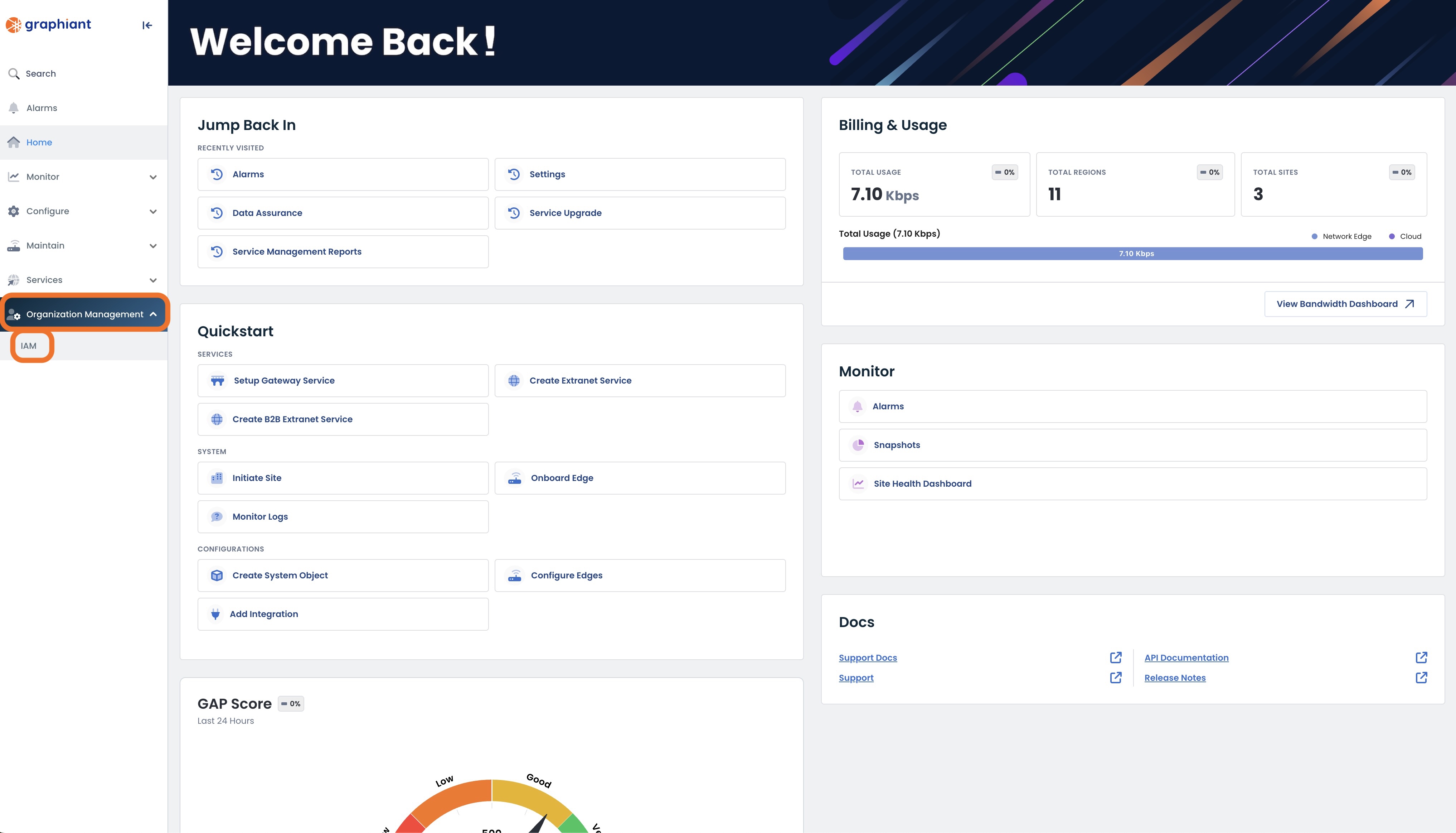
This will take you to the ‘Account Management’ page of the Graphiant Portal. Click on the 'SSO & MFA' tab on the top of the page.
.png)
Next switch to the 'MFA' section.
.png)
In the MFA section toggle 'Enable MFA for enterprise' to On.
.png)
Step 2: Selecting MFA authentication option
Selecting and setting up the MFA authentication option is done on a per user basis. Once multi-factor authentication has been enabled at a global level users will need to setup their MFA option from their own individual profiles. Any user that does not have MFA setup will be prompted to set it up on their next login.
To enable MFA navigate to your profile in the Portal.
.png)
.png)
SMS
To use SMS for MFA, from the dropdown pick “SMS” as your provider. Enter your phone number and click 'Update Provider'. You will be prompted for an authentication code and receive a text message with the code. Once you enter the code the setup will be complete.
.png)
Google Authenticator
To use Google Authenticator for MFA, from the dropdown pick “Google Authenticator as your provider and click 'Update Provider'.
.png)
Scan the QR code using the Google Authenticator app. You will receive an authentication code in the app. Enter the code into the prompt and the setup will be complete.
.png)
Change Authentication Option
To change your current authentication option, from sms to google authenticator or vice versa, click ‘Disable Current Provider’. This will disable your current provider; you can then choose a different provider following the steps mentioned in the previous sections.
.png)